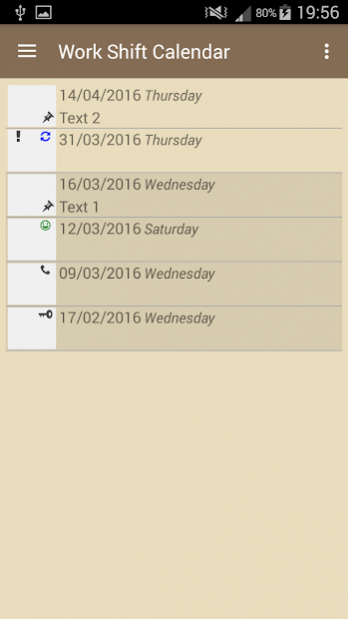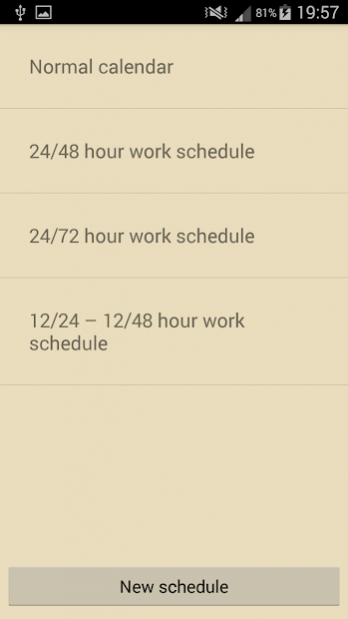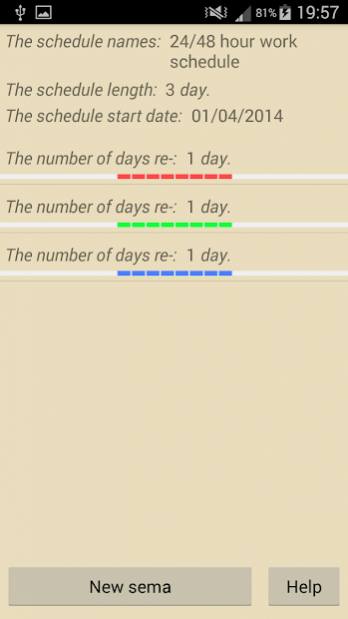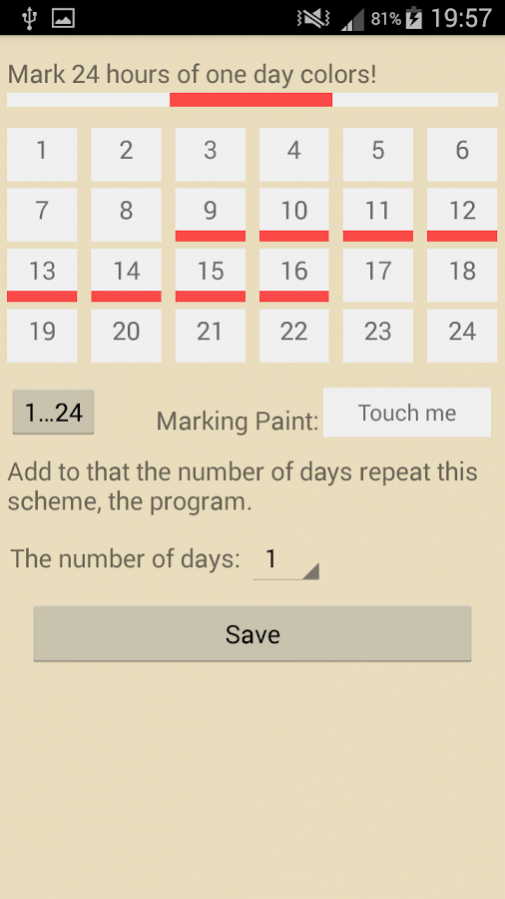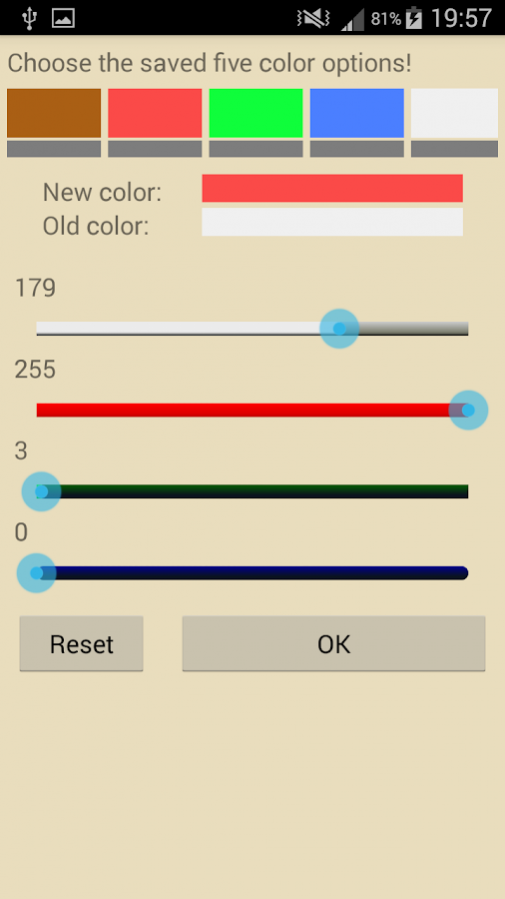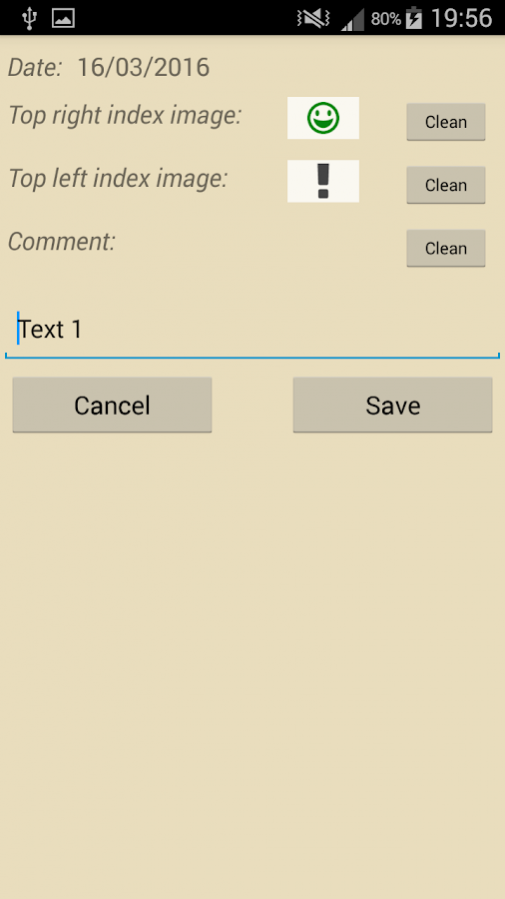Work Shift Calendar
Free Version
Publisher Description
A simple calendar that is 24/48, 24/72 and 12/24 to 12/48 hour service employees working fine and free time management helps fund.
The default setting is possible to display, in addition to any work schedule or other event that is cyclically repeated one after the other. 24 hours a day illustrating points or more - can be marked with different colors and thus formed a line of dots appears below the assigned days. These lines can be transformed into another cycle.
The program will appear in the Hungarian public holidays as well.
It is possible to-day to make text entry, as well as the top two corners of the square representing the day
elhegyezni small icons in order to help the daily schedule box.
The entries can be saved to SD card.
Help us to service program calendar to another language.
http://varainet.ddns.net/szolgalatinaptar/translate/
About Work Shift Calendar
Work Shift Calendar is a free app for Android published in the System Maintenance list of apps, part of System Utilities.
The company that develops Work Shift Calendar is Várai Tamás. The latest version released by its developer is 1.0. This app was rated by 1 users of our site and has an average rating of 3.0.
To install Work Shift Calendar on your Android device, just click the green Continue To App button above to start the installation process. The app is listed on our website since 2020-11-25 and was downloaded 28 times. We have already checked if the download link is safe, however for your own protection we recommend that you scan the downloaded app with your antivirus. Your antivirus may detect the Work Shift Calendar as malware as malware if the download link to hu.vtom.szolgalatinaptar is broken.
How to install Work Shift Calendar on your Android device:
- Click on the Continue To App button on our website. This will redirect you to Google Play.
- Once the Work Shift Calendar is shown in the Google Play listing of your Android device, you can start its download and installation. Tap on the Install button located below the search bar and to the right of the app icon.
- A pop-up window with the permissions required by Work Shift Calendar will be shown. Click on Accept to continue the process.
- Work Shift Calendar will be downloaded onto your device, displaying a progress. Once the download completes, the installation will start and you'll get a notification after the installation is finished.